Mobile Hotspot Function is a BlackVue dash cam feature that lets you use your dash cam as a Wi-Fi access point for you and you passengers. This way, when you use the BlackVue LTE Connectivity Module with a Mobile Hotspot Function-compatible BlackVue, you can connect your dash cam to BlackVue Cloud but also share the internet connection with other devices.
With Mobile Hotspot Function, your compatible BlackVue can turn into a mobile internet router for up to five devices concurrently. This means you and your passengers can now use your BlackVue’s internet on your laptop, portable game console, tablet or mobile.
What you need
In order to use the BlackVue Mobile Hotspot Function, you need:
- A compatible BlackVue dash cam (currently: X Plus Series models)
- BlackVue LTE Connectivity Module (CM100LTE).
- A SIM card from your mobile operator with an active data plan.
How to use it?
Open your device’s Wi-Fi menu, select the BlackVue’s SSID (network name) in the list of available networks and enter the dash cam’s Wi-Fi password. In case you need it, the SSID and password are included on the sticker of the dash cam. The sticker can be revealed by unmounting the dash cam: unplug any power or video cable, press the LOCK button on the mount and simultaneously pull on the dash cam.
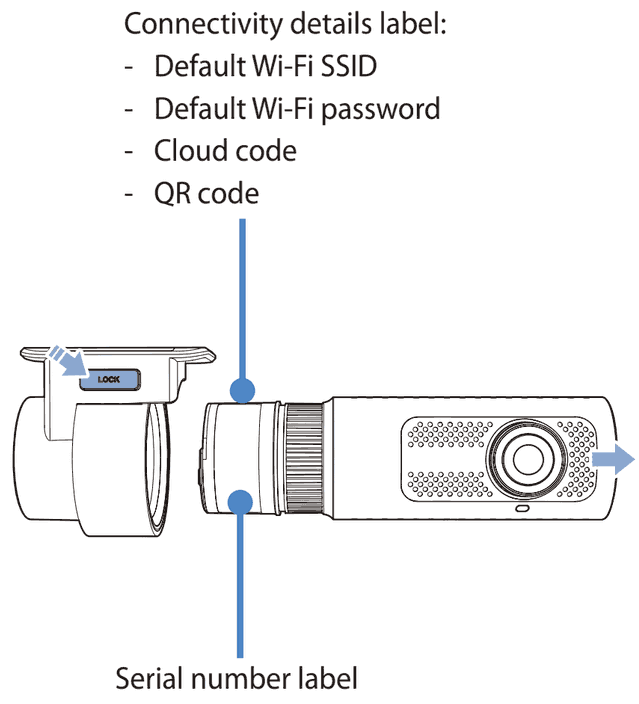
Up to 5 devices can connect to the dash cam concurrently (including the dash cam owner).
