DMS Dashcam
BlackVue Driver Monitoring System
Stay safe on the road with BlackVue’s lineup of dash cams featuring the latest AI-powered Driver Monitoring Camera (DMC200).
Note: infrared LEDs are not visible to the eye.
Protection for You and Your Vehicle
Cloud Dashcam and AI-Powered Driver Monitoring System
The BlackVue DMS Dashcams all feature the DMC200 AI-powered Driver Monitoring Camera with STARVIS™ sensor and four infrared LEDs.
DMS Camera:
DMC200: 2.1 megapixels STARVIS™ sensor / Full HD (1920×1080 @30FPS) / View angle: 115 degrees.
Front camera:
2.1 megapixels STARVIS™ sensor / Full HD (1920×1080 @60FPS) / View angle: 139 degrees.
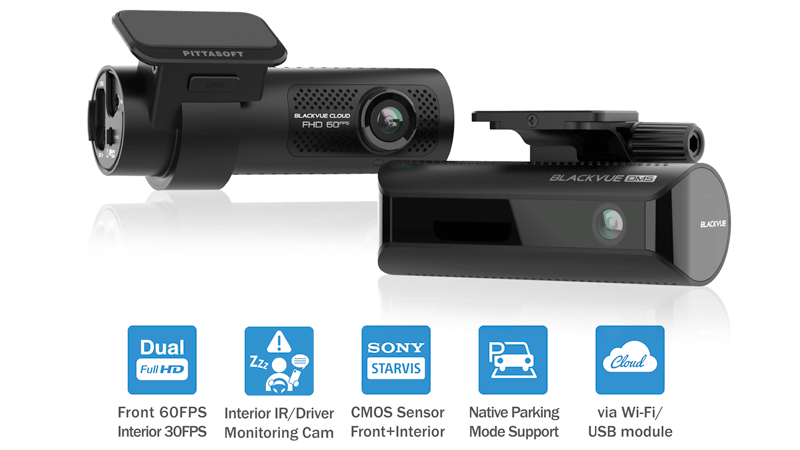
- Videos
- Firmware
- Manual
Firmware Download
For DR770X-2CH DMS
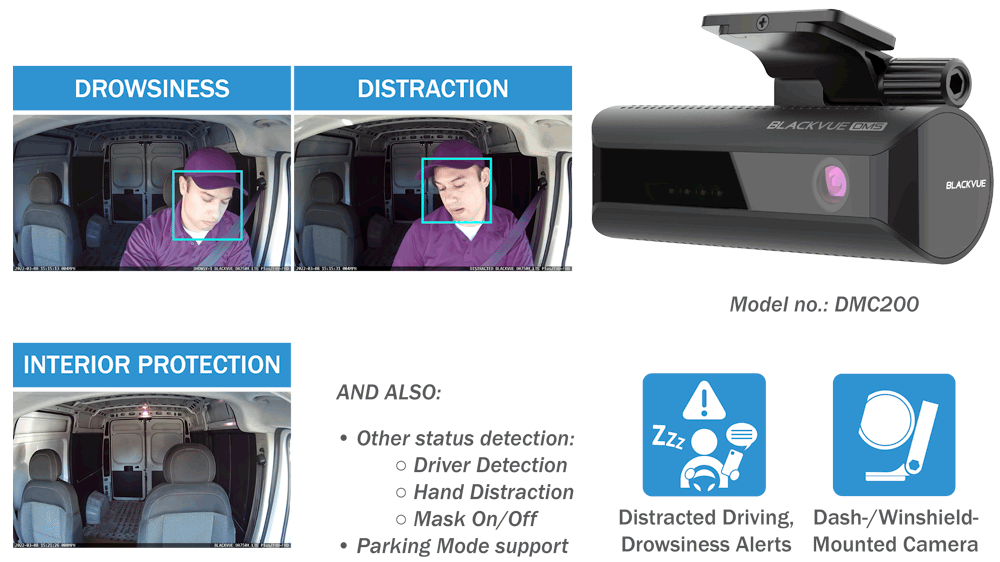
AI-Powered Driver-Monitoring Camera
The infrared Driver-Monitoring Camera (DMC200) is designed to improve driver’s safety by helping prevent risky behavior. Its algorithm can detect statuses such as:
- Drowsy driving (with initial and repeated drowsiness warning)
- Distracted driving (looking away)
- Hand distraction (hands detected near face for an extended period of time)
- Driver detected/undetected
- Mask on/off
The DMC200 emits beep and LED blinking signals to alert the driver.
When connected to BlackVue Cloud, users can receive DMS-specific push notifications and consult “Inattentive driving” reports on the BlackVue App or online at blackvuecloud.com.
AI-specific Driving Reports
View driving behavior trends at a glance
When connected to BlackVue Cloud, the DMC200 generates additional driving report data under the label “Inattentive driving“.
Those can be seen in the BlackVue App under Connect to Cloud > Select your camera > Report tab.
In the BlackVue Web Viewer (blackvuecloud.com), simply click the Report tab.
Daily and monthly data can be displayed.
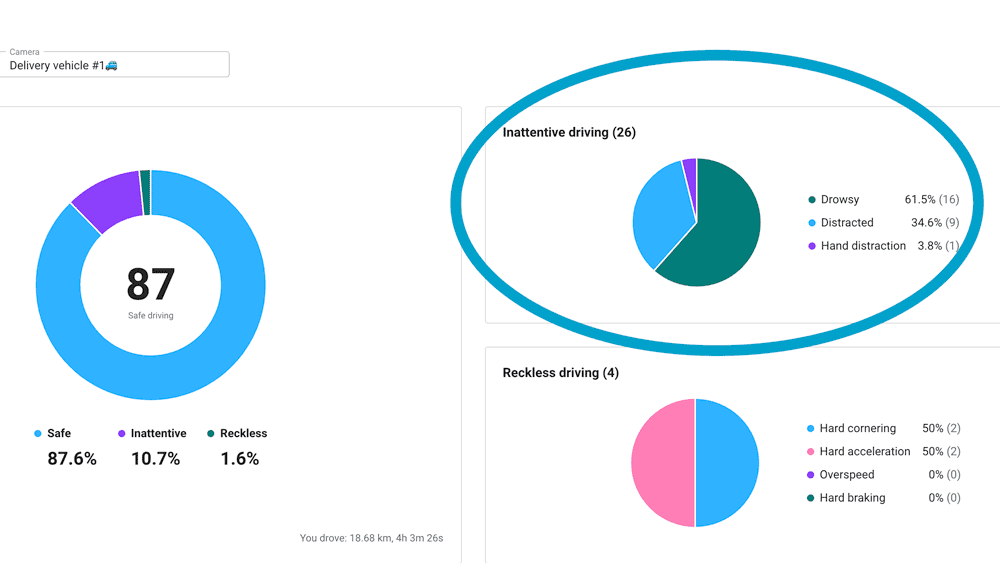

BlackVue App (iOS, Android) and Viewer (Windows/Mac/Web)
Easily manage your video files
Easily change your BlackVue configuration settings and browse your videos on your mobile or computer.
With the BlackVue App, connect to your BlackVue to access files and check real-time Live View for easy setup of your dashcam.
With the SD Card Viewer, connect your dashcam’s microSD card to your computer to view and backup footage in bulk, as well as export clips, remove sound, etc.
The Web Viewer lets you manage your Cloud-connected dashcams from any web browser at blackvuecloud.com.
BlackVue Cloud
Me and My Car. Connected.
Connect to your BlackVue anytime, from anywhere in the world with BlackVue Cloud.
Receive Push Notifications on your phone whenever the dashcam detects an impact on your parked vehicle, and see for yourself with Remote Live View. Even better, let BlackVue upload critical footage—such as break-in or hit and run—in real time to the Cloud with Live Event Upload.
Play and download videos from your dashcam or the Cloud from anywhere and back up important videos to the free Cloud storage.
Enjoy Two-way Voice Communication with the driver from the app through the BlackVue’s integrated speaker and mic. Check the BlackVue Cloud page for more information.
Seamless Pairing with the BlackVue App
Effortless setup.
Simply connect to your dashcam without leaving the BlackVue App. With Seamless Pairing, setting up your dashcam is a breeze. Just power the dashcam, then easily connect from the BlackVue app and follow the simple instructions.
Whether you want to browse your dashcam’s files and settings or connect your dashcam to the Cloud, Seamless Pairing makes everything easy and intuitive.
INTELLIGENT PARKING MODE MONITORING
with the Power Magic accessories.
Enjoy peace of mind knowing that your car is under protection while you are away.
Parking Mode Kits
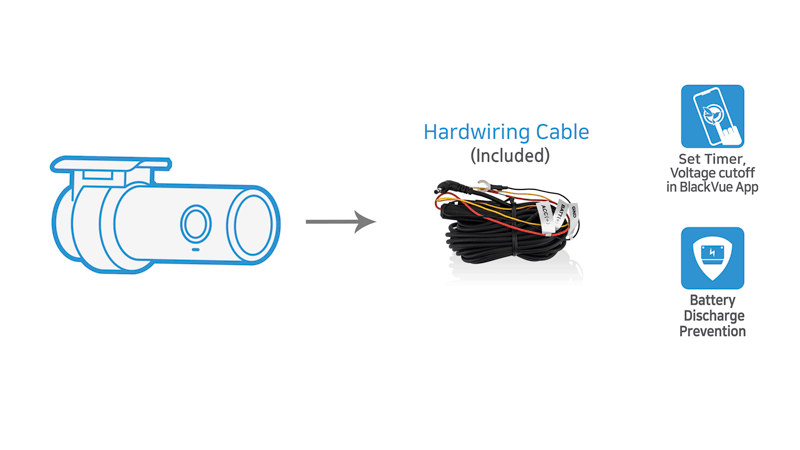
Parking Mode Batteries
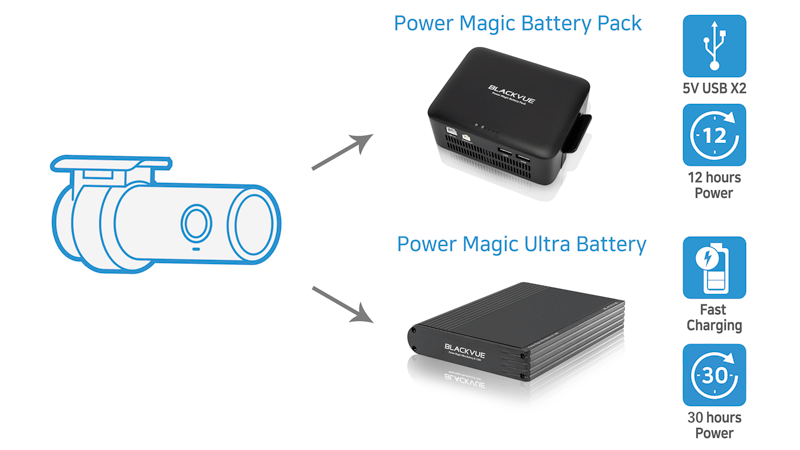
BlackVue automatically switches to Parking Mode to monitor your parked vehicle.
Thanks to video buffer, the few seconds leading to triggering events are also recorded.
The DMS Models all support two Parking Mode options:
Motion & Impact Detection mode
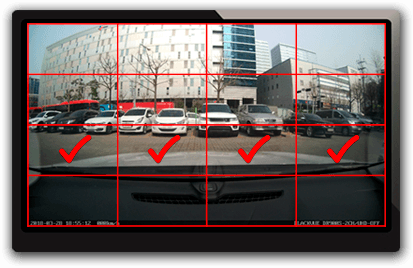
-
Region - Based
Motion Detection
Motion & Impact Detection Parking Mode detects both:
- Motions recorded by the image sensor (marked “P” in the file list).
- Impacts detected by the accelerometer/G-sensor (marked “E” in the file list).
Choose detection regions to reduce the risk of triggering unwanted motion recordings due to trees swaying in the wind, far-away moving objects, etc.
Time lapse mode

-
Time Lapse +
Buffered Events
Continuously records at 1FPS (one frame per second). Videos are played back at 30FPS.
1-minute Time lapse Parking Mode video = 30 minutes real time coverage.
Cover a period of more than 54 hours on a single 32GB microSD card at the highest (Extreme) quality setting.
When an impact is detected, the dashcam creates a buffered Event video.
Parking Mode Event Voice Notifications:
Upon exiting Parking Mode, your BlackVue tells you if Events were recorded when you were away from your car, so you can check right away the Event videos on the BlackVue App.
Scheduled Reboot:
Schedule a daily automatic reboot (optional—at night by default ) to minimize potential errors. Reboots happen only if the dashcam is in Parking Mode and not writing data to the microSD card.
Super stealthy:
Completely turn off all LED indicators in Parking Mode. Only the recording LED indicator facing the interior of the vehicle will blink when motion or impact is detected.







