BlackVue Fleet SDK 3.0
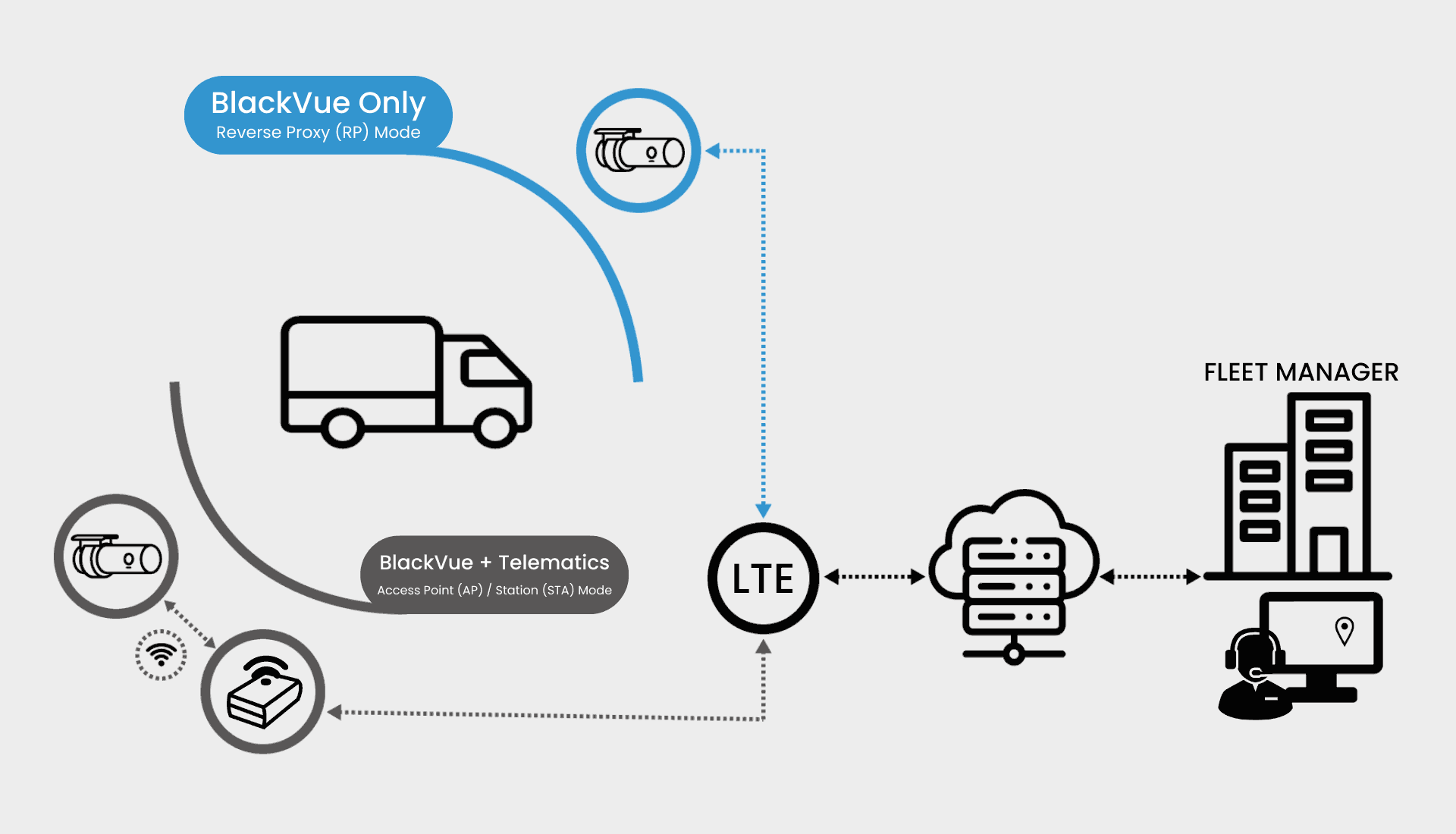
Integrate BlackVue Dashcams
to your Fleet Management Solution
Through close collaboration with corporate partners, BlackVue developed the Fleet SDK to allow a high level of customization and facilitate the integration of the BlackVue dash cameras with existing fleet management software (FMS).
Get your hands on our development kit.
What can you do with the Fleet SDK?
Core part of the BlackVue Fleet SDK, the Fleet API lets you customize and use BlackVue’s dashcams the way you want, including:
- Using calls to retrieve files and information from the BlackVue via your own custom applications.
- Various commands to apply custom settings, trigger recordings, etc. to the BlackVue.
Two integration methods
NEW! Use BlackVue only
(RP Mode)
The Reverse Proxy (RP) mode lets you connect BlackVue cameras to your own servers using a mobile Wi-Fi router of your choice so you can use BlackVue cameras as your main on-board telematics devices.
Use BlackVue + Telematics
(AP/STA Mode)
The Access Point (AP) and Station (STA) modes let you operate BlackVue cameras via your on-board telematics devices over Wi-Fi. For example, you can issue commands to transfer footage to your on-board telematics devices. This allows easy integration with your existing infrastructure.
Why use the BlackVue Fleet SDK?
1. Deeper customization options
First, the BlackVue Fleet SDK allows for deeper customization of BlackVue dashcams’ settings and commands, in order to meet the needs of professionals. For example, the BlackVue Fleet SDK gives you access to:
- More resolution settings.
- Shorter video clip length.
2. Seamless Integration with your Fleet Solution
In addition to those deeper customization options, the BlackVue Fleet SDK gives you the tools to seamlessly integrate the BlackVue dashcams to existing fleet management solutions.
Businesses operating large fleets of vehicles make use of telematics to gather data on their vehicles in real time through 3G/4G-capable modules and treat those data in a centralized Fleet Management Software (FMS). The BlackVue Fleet SDK gives you the tools to integrate to your FMS the videos captured by the BlackVue dashcams installed in your vehicles. This means you can leverage the wireless connectivity in your vehicles to access live video remotely or back up important footage recorded by the dashcams. Whether you want to monitor the interior or the outside of a vehicle, BlackVue offers a range of high-quality dashcams adapted to your needs. With the BlackVue Fleet SDK, integrate the best dashcams to your fleet management solution.

Still wondering how you could use it?
Here is a case-study:
BlackVue Integration to Fleet Management Solution
thanks to the BlackVue Fleet SDK:
BlackVue partnered with a leader in SaaS and fleet management solutions to add critical video recording to their offering.
-
Company
Undisclosed US-based large fleet management solution provider.
-
Customer base
50,000+
-
Vehicles managed
1 million +

The Challenge:
Most fleet management solution providers already process large amounts of data from the multiple sensors installed in the vehicles they monitor. But data alone do not always tell the whole story. They are not always sufficient to make sense of a specific event or accident.
From that observation, they formulated two problems to solve:
- What if fleet managers could use video side-by-side with the recorded data?
- How to provide video recording and monitoring services while keeping those services affordable?
Thanks to the Fleet SDK, our partners found answers to all these questions, and are now able to provide their customers with competitive and scalable services that do not compromise on quality.
The Solution:
Our partner already had an existing fleet management solution. This means they were already tracking data and events related to sudden braking, speeding, drowsy driving and other risky behavior alongside vehicle-related data such as tire pressure, GPS location, etc. It was critical for our partner to build upon the existing infrastructure and services to add video to their offering without having to reinvent the wheel.

The integration:
By using the BlackVue Fleet SDK, they were able to link custom-defined events with the corresponding videos.
Thanks to this integration, the customers can now access video that shows them exactly what happened, for example in case of a sudden hard-braking event or swerving detected by the lane departure warning system.
They can even access additional clips happening before and after the events when more context is needed.
This way, they are able to understand the course of actions that led to a given event, and all this within minutes of its occurrence.
Alleviating privacy concerns:
By default, BlackVue dual channel cameras record constantly. That includes both front and rear cameras. For large fleets where the driver is not the owner of the vehicle, having the rear camera set as a driver-facing camera may raise privacy concerns. To address this issue, our partners used the BlackVue Fleet SDK to trigger the recording of the driver-facing camera only when certain conditions were met, in order to preserve the privacy of the drivers. Meanwhile, the dashcam’s buffer memory still allows including in saved files the few seconds leading to the triggering event.
Contents
Hardware:
DR770X Series Dashcam with Custom Firmware.
Available models:
- DR770X Series
- DR770X-2CH (product page)
- DR770X-2CH IR (product page)
- DR770X-2CH DMS (product page)
- DR770X-1CH (product page)
- DR770X LTE Series
- DR770X-2CH LTE (product page)
- DR770X BOX Series
- DR770X BOX (product page)
- DR770X BOX TRUCK (product page)
Custom Firmware:
Supporting the BlackVue Fleet API.
Please note: the Custom Firmware does not support BlackVue Cloud at the moment.
Fleet API and Documentation:
Consists of detailed communication protocol instructions supported by the Custom Firmware, as well as a full list of the configuration parameters that can be modified.
With this documentation, you can create client applications for any operating system running on any Wi-Fi-capable device (laptop computer, terminal, mobile phone).
Sample App:
The sample app (currently Android only) lets you get started experimenting with the Fleet API.
Fleet API features
The Fleet API includes all the communication protocols of the standard BlackVue App and adds new protocols supported only by the Custom Firmware.
Current SDK protocol version (for DR770X): 3.0.
| FEATURES | DETAILS |
|---|---|
| Firmware upload | Upload a firmware to the BlackVue (keeps previous settings after firmware upgrade). |
| G-sensor bandwidth selection | You can select predefined G-sensor bandwidth settings. |
| Wifi station mode | A new way to connect the BlackVue to on-board telematics. |
| 20-second recording | A new option to create 20-second-long videos. |
| Retrieve live GPS data | Get real-time GPS data from the BlackVue dashcam. |
| Retrieve live G-sensor data | Get real-time G-sensor data from the BlackVue dashcam. |
| Requesting Live View | Access the BlackVue’s live video stream. |
| Retrieving file list | Get the list of files saved to the BlackVue’s microSD card. |
| Retrieving files | Transfer files saved to the BlackVue’s microSD card. |
| Retrieving / Sending / Applying configuration file | Get / Modify / Update the BlackVue’s settings. |
| Time setting | Set the BlackVue’s time. |
| Restart command | Prompt the BlackVue to restart. |
| Language change command | Change the language of the BlackVue. |
| Hotspot command | Retrieve the nearby AP list of the BlackVue dashcam. |
| Event recording command | Prompt the BlackVue to start recording an Event file. |
| System information command | Retrieve system information from the BlackVue. |
| Format command | Prompt the BlackVue to format the microSD card. |
| Rear camera connection status info command | Check the rear camera connection status. |
| SD memory info command | Check microSD card info (Total size / used size / status (normal, write failure, etc.). |
| Manual Start/Stop Recording | A command to manually initiate/stop recording. |
| Get CID value of SD card | Command to get CID of the microSD card. |
| Change User-String | Command to change user-string. |
| RTC Status command | Check the real-time clock status (OK or Low voltage detected). |
| Running Time command | Check the total operating time since the last boot. |
Apply for the Fleet SDK here:
Dear Customer, we appreciate your interest in our products.
Our goal is to establish a fruitful business relationship with you.
In order to best assist you, we kindly ask you to share some information.
Please provide as much information as possible to avoid any delays.
NDA will be required at a later stage.
APPLICATION FORM
"*" indicates required fields
FAQs
Update (April 2023):
Yes, it is now possible with the Reverse Proxy mode.
No, for the moment, the Fleet SDK is not connected to BlackVue Cloud. For inquiries about Business Cloud Subscriptions, please contact [email protected].
No, regular DR770X Series dashcams do not support the Custom Firmware.
We have a specific pricing table for BlackVue Fleet SDK units, which is different from our distributor/dealer pricing table.
Yes, we welcome your suggestions and requests for new features anytime. However, the development of new features tailored to your needs may be subject to minimum order quantity (MOQ).
First, thank you for contacting us. Your application will be reviewed shortly, and bearing that no information is missing, we will contact you soon with a Non-Disclosure Agreement (NDA). Following your signature of the NDA, we will issue you the BlackVue SDK Protocol document, which contain code snippets, and the Custom Firmware-specific configuration details document, as well as a price list. This will let you review whether the Fleet SDK might suit your needs. Finally, if you decide to go ahead with us, you will receive a Fleet SDK-specific BlackVue Dashcam coming preinstalled with the Custom Firmware and a sample Android apk file compatible with the Custom Firmware and Fleet API to get you started.
