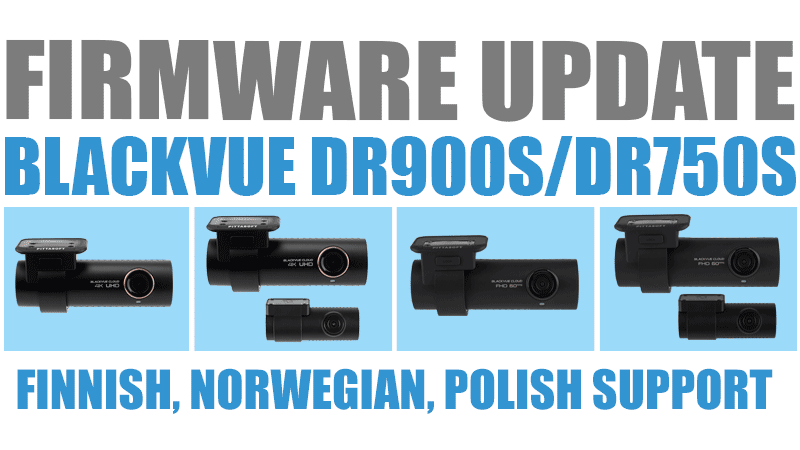New firmware is available for the DR750S (1.015) and DR900S (1.010) Series. These updates introduce new firmware languages for your dashcam’s voice notifications/alerts.
Meanwhile, the BlackVue App and Viewer have also been updated to reflect this change.
DR750S Series (version 1.015), DR900S Series (version 1.010)
MODELS CONCERNED:
- DR750S Series (DR750S-1CH, DR750S-2CH, DR750S-2CH IR and DR750S-2CH TRUCK)
- DR900S Series (DR900S-1CH, DR900S-2CH)
WHAT’S NEW:
- Added Firmware (and App and Viewer) language support for:
- Finnish
- Norwegian
- Polish
To change the firmware language, go to Firmware settings (or “Settings > Firmware tab” in the BlackVue Viewer in SD Card Viewer mode) > FW language > choose language (make sure to hit “Save and close”).
- Bug fixes and stabilization improvements.
※ Compatible software versions:
BlackVue App: Android v2.87 / iOS v2.87 and up.
BlackVue Viewer: Windows v2.06 / Mac v1.30 and up.
Important:
Make sure to use the latest versions of the BlackVue Viewer and App for full compatibility when installing a new firmware version.
How to upgrade:
Via computer:
Go to the DOWNLOADS page to access the latest firmware and installation instructions.
Via the BlackVue App:
Download the firmware to your mobile device (Menu button on the app’s Home screen > Firmware download) and do a Firmware Over-The-Air upgrade (BLACKVUE WI-FI > Gear icon > Firmware upgrade (FOTA)).
Tip: make sure to download the firmware before you connect to your BlackVue in Wi-Fi (since the BlackVue won’t give you the internet connection necessary to download the firmware). If you are already connected to your BlackVue, then disconnect first, download the firwmare, then connect to the BlackVue’s Wi-Fi again.
Over the Cloud:
See how to easily update your firmware with BlackVue Cloud HERE.
Share your feedback and suggestions
If you have suggestions for new features and improvements, feel free to join our Community hosted in the BlackVue Help Center.
Thank you!